Waiter lock access
Introduction
If you have thought about a waiter lock system and you want to configure it in BMI Leisure system, these are the steps to follow.
Integration
The system we currently have integrated is the BYPOS Waiter Lock Key(BYPOS-3209).

Configuration
The login device needs to be configured on each Point of Sales where your waiters need to login on. This means you need one device per Point of Sales. Please follow the next step to configure it:
- Before the first use, you have to change the device settings to make it as a “Com port device”:
- Connect the device
- Open the program iButton Configure
- Click in “Scan” and go to General, interface and select ‘usb cdc”
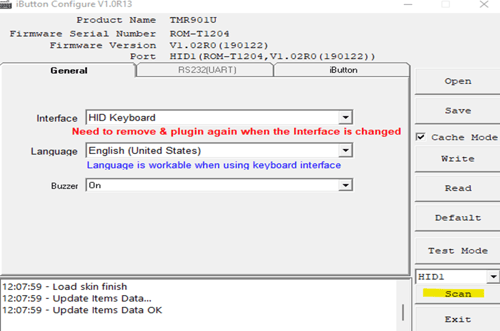
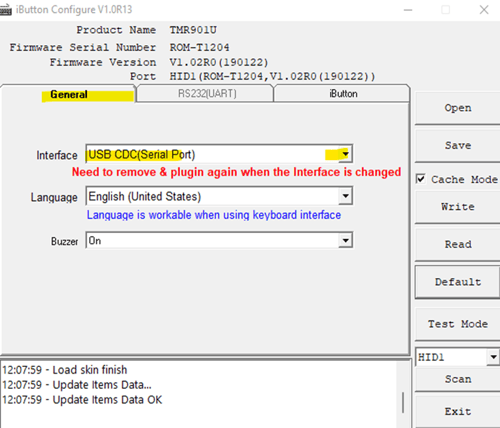
-
Go to ibutton, and in the last field named “on remove” type “Removed”, and click “write”
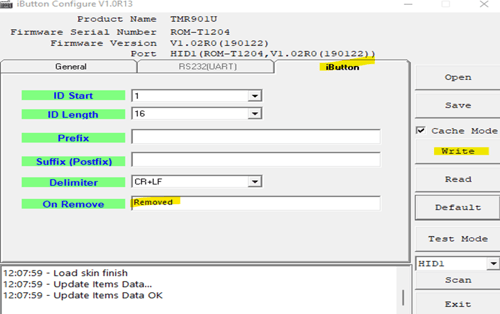
After this process you will find the device in the Device list under the name 'Promag'. standard installation will follow.
Waiter Login Management
After you have installed one device per Point of Sales, you need to configure the login access on BMI Leisure account. What you need to do is taking the code from the waiter key device and configure this code as a Staff Card.
![logo_big_darkBG@2x.png]](https://support.bmileisure.com/hs-fs/hubfs/logo_big_darkBG@2x.png?height=50&name=logo_big_darkBG@2x.png)