Create a Loyalty Plan
Introduction
A good marketing strategy is to setup a loyalty program with your guests in order to retain more clients and attract more visitors, increase upsells and returning clients.
The idea is that clients can collect points or credits after their purchase which can then be used to purchase free products. You can also customize the loyalty system based on memberships.
One very common use case for deposit kinds are loyalty programs. In the example, we will create a loyalty plan where a customer gets one free bowling session after 10 purchased sessions.
Configuration
- Create your credit or point following this tutorial.
- Open the desired product’s settings from Menu -> Products, double click on the desired product.
- On the “return” tab notice how the product returns an entry to the activity AND 1 Bowling credit. This means that when a client purchases this product, he will receive automatically one credit in his account.
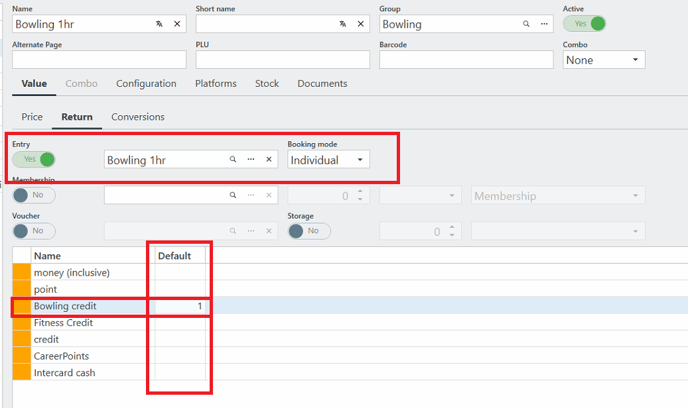
- While the price tab requires €10 OR 11 Bowling credits.
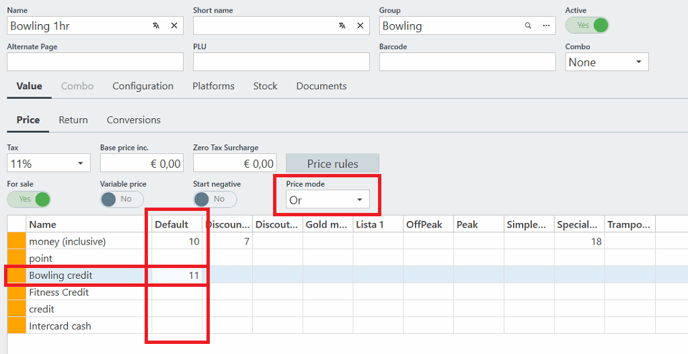
- Save the product and navigate to the sales part to start testing.
As you sell the single race product now you can see the customer is charged €10 and receives 1 bowling credit.
However, this race credit is not applied to the members profile until the bill is paid it is already taken into account for a possible purchase. This is why the price of the product is 11 Bowling credits. Since the 11th session will be free you will use 11 credits to pay for it.
Let’s see what happens for the 11th bowling session.
Remember that, if you create a loyalty program, you need the product to be redeemed by the number of credits taken by the free product.
![logo_big_darkBG@2x.png]](https://support.bmileisure.com/hs-fs/hubfs/logo_big_darkBG@2x.png?height=50&name=logo_big_darkBG@2x.png)