How to merge customer profiles
Introduction
This tutorial will show you how to merge two profiles. If you see duplicates in the Members list and you want to clean up, follow these simple steps.
Note: This isn't an available option if you are using the Multi-Site system.
Configuration
- Navigate to 'Members' tab.
- Search Members you want to merge.
- Select them both pressing Ctrl button.
- Click on the 'Merge button' at top.
- The system automatically pre-defines a GOOD profile and a BAD profile. If you click OK, it will keep the good profile and the bad profile will be merged.
Please note that if the automatic pre-define is wrong, you can still right-click on one of the members and switch it to good or bad, or remove from merge.
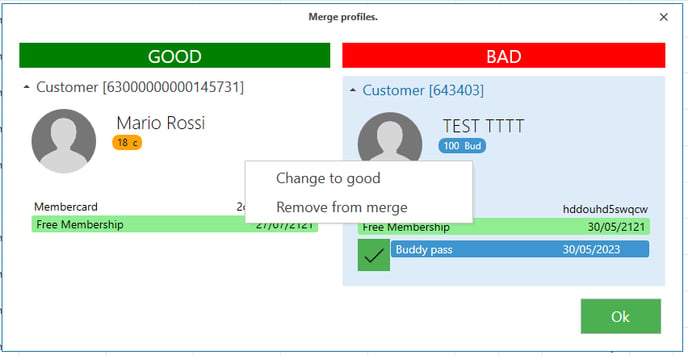
![logo_big_darkBG@2x.png]](https://support.bmileisure.com/hs-fs/hubfs/logo_big_darkBG@2x.png?height=50&name=logo_big_darkBG@2x.png)