How to change my offer/invoice template
Introduction
You can have multiple offer/invoice templates. Example you can have a template for companies and a separate template for individual groups. Follow the steps below to change your offer/invoice template.
Change Offer Template
- You should have already a reservation/offer created. Double click on that reservation.
- In the documents tab, press the arrow in the ‘Template’ field
- Select the template from the drop-down list.
- The template will rebuild automatically. In any case if it doesn’t, press the ‘rebuild’ button to refresh the offer/invoice.
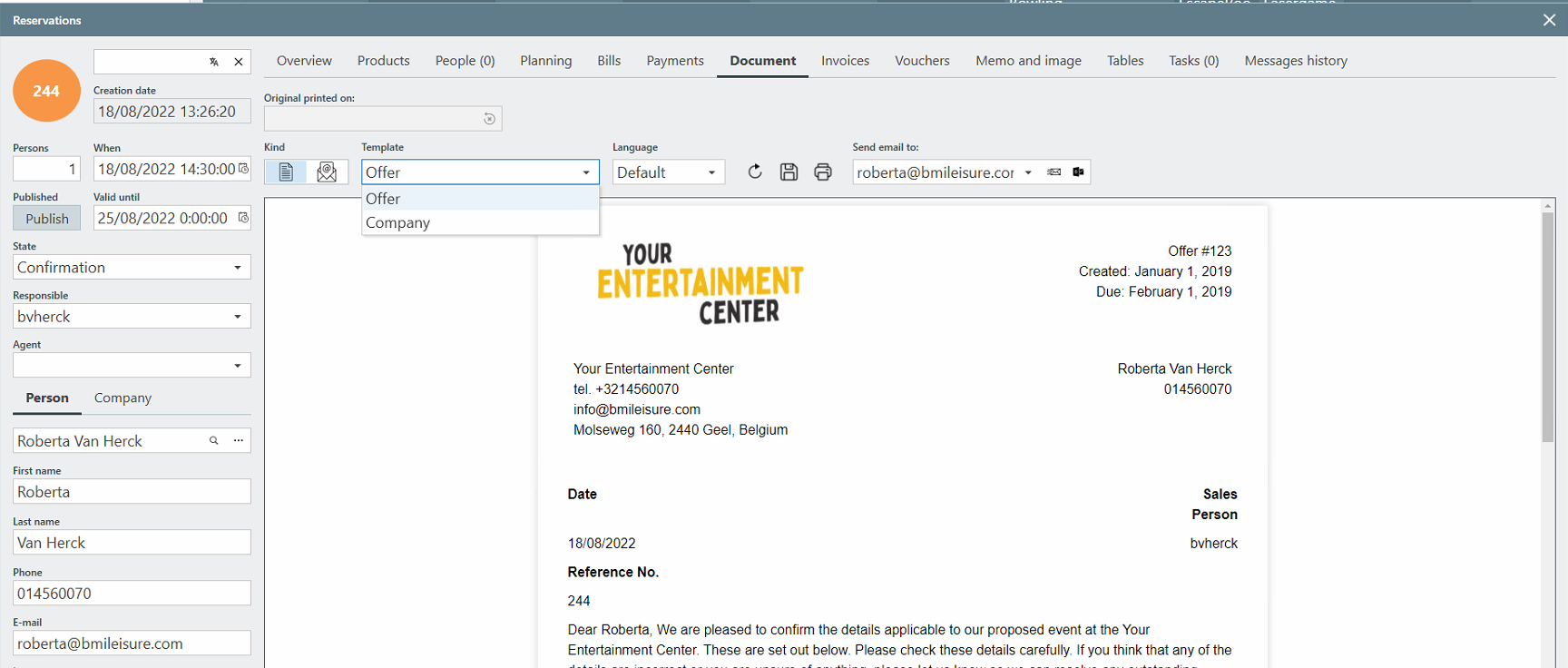
Change Invoice Template
- You should have already an invoice created. Double click on that reservation, it will ask you to open the reservation of the invoice. Click on invoice.
- In the documents tab, press the arrow in the ‘Template’ field
- Select the template from the drop-down list.
- The template will rebuild automatically. In any case if it doesn’t, press the ‘rebuild’ button to refresh the invoice.
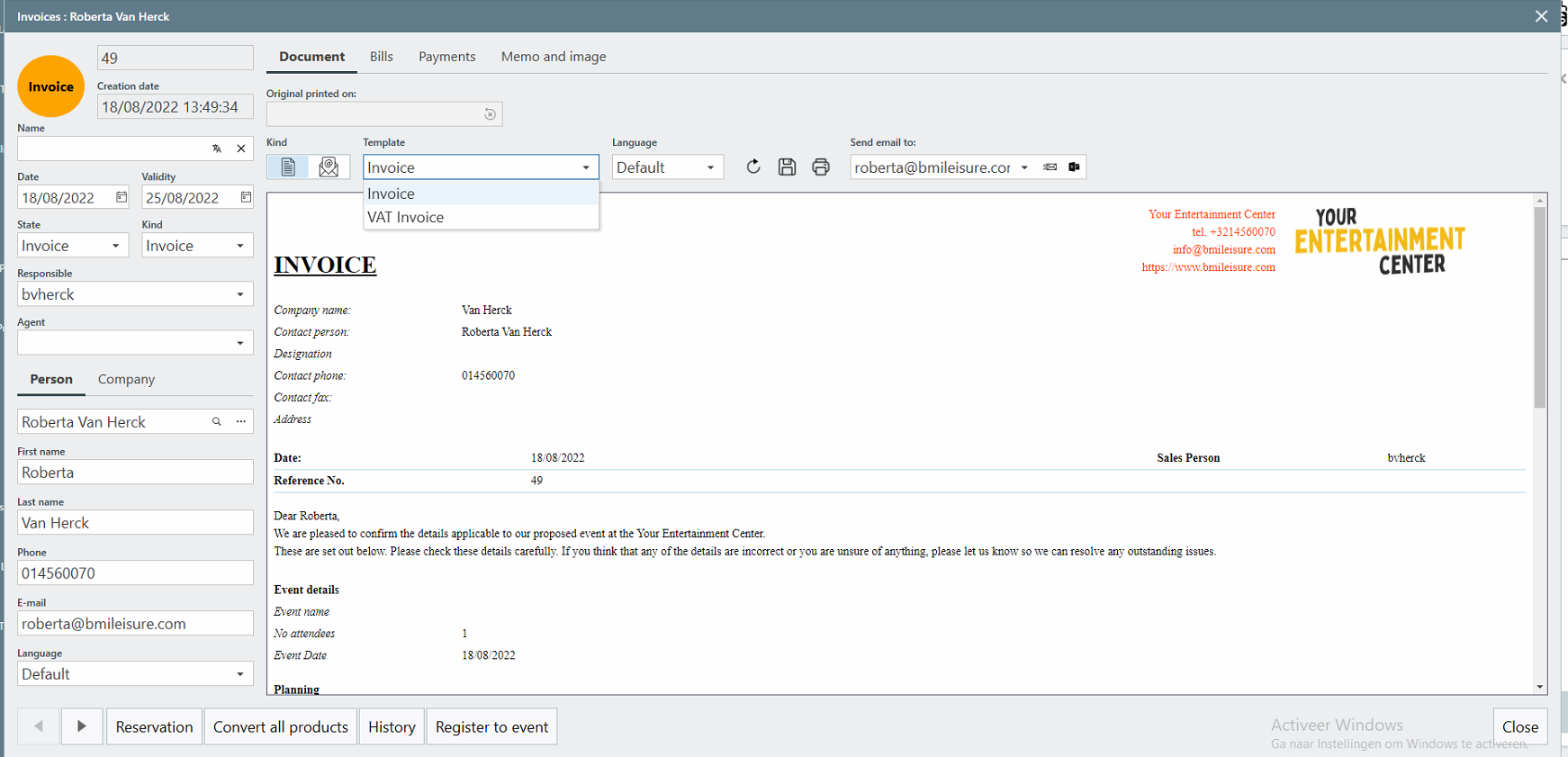
To create more templates or offer/invoices please send us your template via email and we will configure it in the system. If you want to add documents templates or change them yourself, you can follow this tutorial.
![logo_big_darkBG@2x.png]](https://support.bmileisure.com/hs-fs/hubfs/logo_big_darkBG@2x.png?height=50&name=logo_big_darkBG@2x.png)