Customize a session
From the Point of Sales it is possible to customize the setting of a specific session like changing duration of the session, changing start time and finish time, etc.
To change the setting of a session, you need to follow the instructions below :
- Right click on a session
- Click on Settings.
- You are able to Change all settings of the session:
- Session: name.
- Start: start of the session.
- Stop: finish time of the session.
- Duration: time duration.
- Capacity: max. participants possible.
- Scores: Select the score group to save the laptimes to.
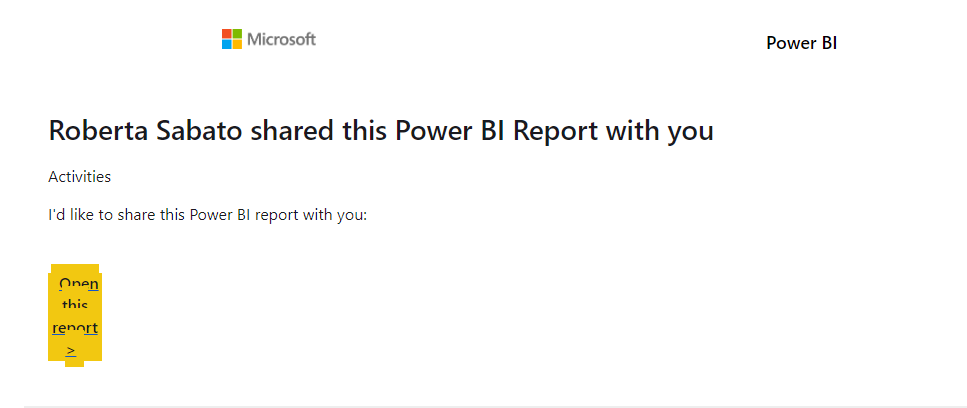
TIP: Move session to another time
To move a session to another time, you can follow the instructions above and change the start and Stop time, or you can easily do it with a shortcut:
1. Select the session
2. Press and hold Ctrl.
3. With the mouse, drag the session to the desired time – whilst still holding the Ctrl button.
You will see that the other sessions will adapt automatically to your changes instantly.
Watch the full tutorial below here.
![logo_big_darkBG@2x.png]](https://support.bmileisure.com/hs-fs/hubfs/logo_big_darkBG@2x.png?height=50&name=logo_big_darkBG@2x.png)