Adapt Product Pricing
Introduction
Product pricing is not always a simple setup, sometimes it can differ depending on the group size, day price, etc.. Here you will find more info on how to set it up.
Change the Price
If you simply need to change the product Price, you need to navigate to Menu -> Products -> Products, double-click on the product. You can just adjust the price.
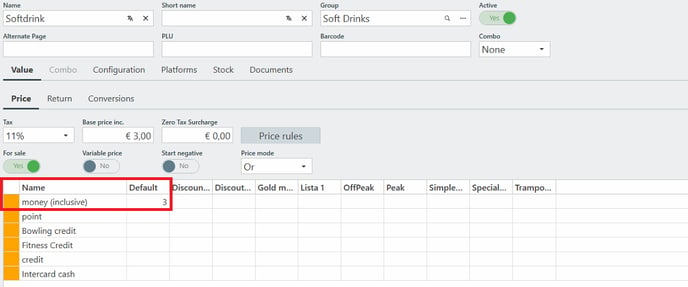
Ask a Day Price
For some product, you might have a daily price and you would like to have the option to fill the correct price every time you are selling it from the Point of Sales. We have an option called 'Variable Price'. When enabled, it will ask a day price when selling the product.
Menu -> Products -> Products, double-click on the product -> Variable Price
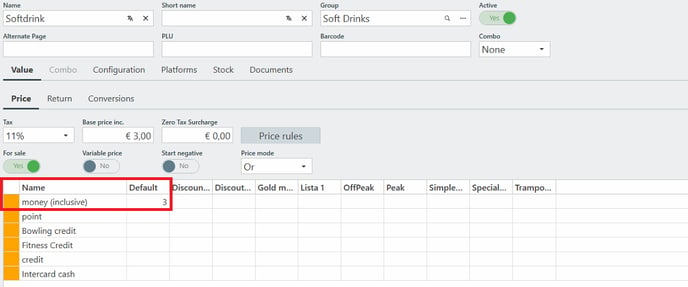
Price Rules
You are able to fix price rules based on quantity Booked:
- You first have a condition to configure "If the quantity is Equal/Bigger/Smaller then x"
- Second thing to configure is the rule to apply: You are able to configure a fixed price per unit or a total price. (Use fix price = ON). Alternatively you can decide to use a discount percentage or a fixed discount per unit.
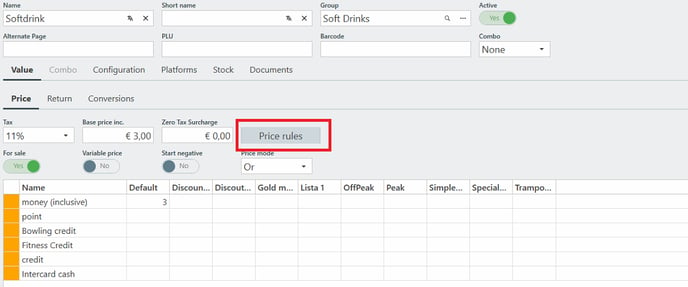
Example : buy 2, get 1 for free
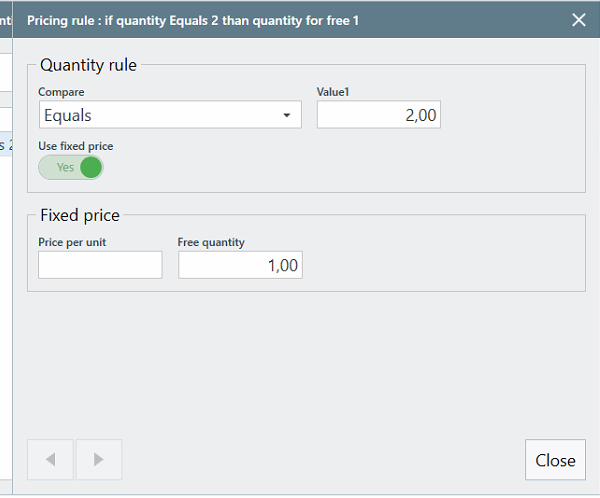
Example : buy 2, get 10% off
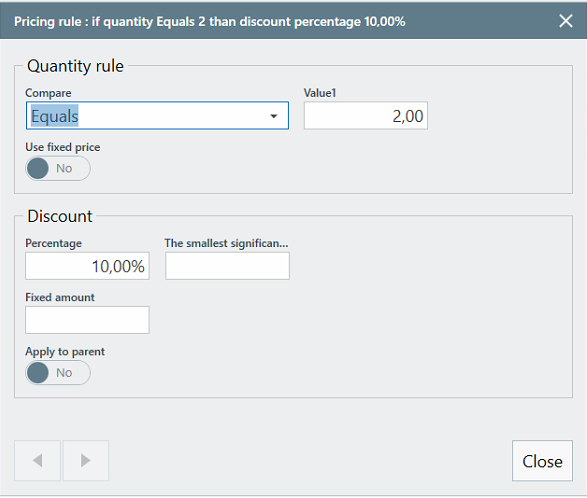
You can watch the full video tutorial
![logo_big_darkBG@2x.png]](https://support.bmileisure.com/hs-fs/hubfs/logo_big_darkBG@2x.png?height=50&name=logo_big_darkBG@2x.png)