Create a new activity
Introduction
This is the tutorial you need to follow in case you have a new activity in your venue and you want to manage it from BMI Leisure system. Every activity is called 'Resource' in the BMI Leisure environment.
If you want to create a new resource you can as followed:
- Navigate to Menu -> Activities -> Resources
- Click + to add a new one
- Fill in the requested details
- “Name” of the activity.
- “Kind” select one of the resource kinds*.
- “Style” lets you define or select your color style.
- “Reservation kind”
- Disabled: No reservation can be made for this resource.
- Overbooking: Allows to book more people in the heat than the maximum of the resource.
- Strict: Prevents to book in more people in the heat than the maximum of the resource.
- “Schedule kind”
- Agenda: gives an agenda layout to book the customers into the heats.

- None: No Layout will be given.
- Schedule setup: a layout created by the rules given into the schedule will be created to book the customers into the heats. Find out how to create a schedule here.

- Agenda: gives an agenda layout to book the customers into the heats.
- “Block name” determines how the sessions of this resource are named. This will also be the name on the TV’s around the center example "Session", "Slot"
- “Participant name” determines how the participants of this resource will be named.
- “Default exclusive” will make a purchase of any product for this resource exclusive, regardless of the number of persons in the order.
- “Rental object name” determines how the rental objects of this resource will be named.
- “Active” when “OFF” the resource will not be available nor shown in the BMI Leisure software modules.
- “Create sessions” is used when a third party integration generates the schedule.
- “Sequence” determines the sequence the resource is shown in the BOOKING module.
- “Rating Levels” allows you to determine different levels of experience. This is linked to the star system.
- “Online visible” determines whether the resource is visible on online platforms.
- “Online Booking” determines whether the resource is bookable on online platforms.
Depending on the kind, additional information can be required:
- “Online booking” is available for all resources and let you configure the online availability.
- “Groups” are used to group multiple activities in a group. (eg. bowling lanes, escape rooms)
- “Track” is used for karting activities.
- “Floor plan” is used for restaurant and booking activities
- “Score group” can be used for every activity involving any kind of scoring. Find out how to configure them here.
- “Image” is available for all kinds.
- “Games” is available for resources where sub-games or different approaches can be configured.
- “Schedule” becomes available when the schedule kind is set up as “scheduled setup”
Once all the information is filled you can save the resource to start using it.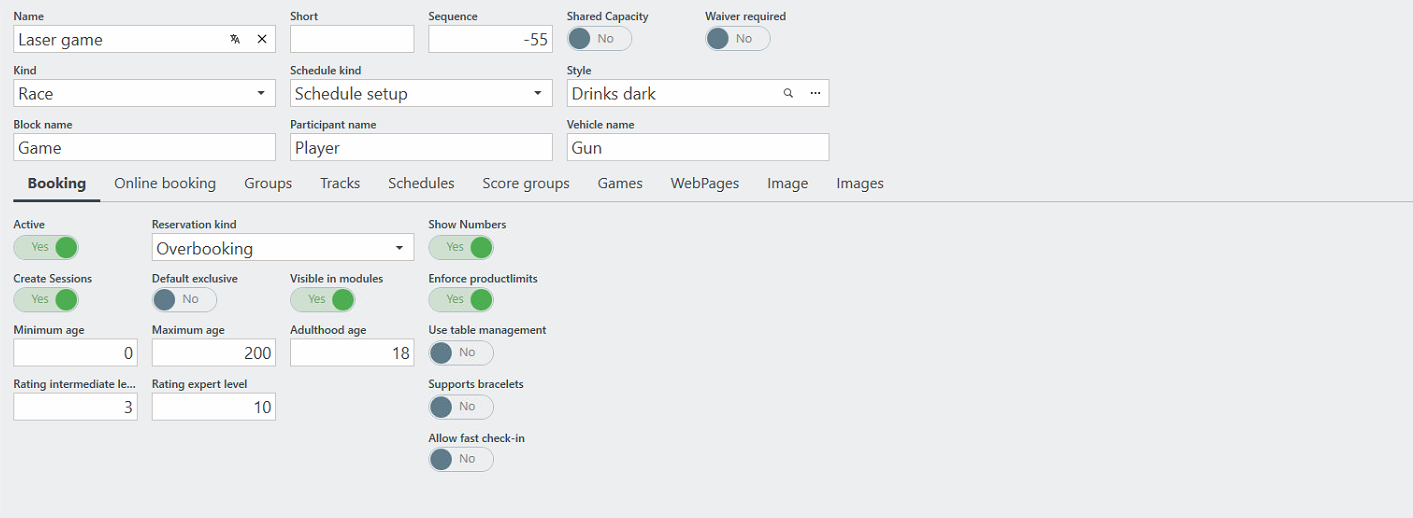
For further questions, please don’t hesitate to send us an email.
Start with the new activity
After the configuration on the Resource has been done, you need to activate the resource on the PCs you want and then create and add products. Follow the steps:
- Navigate to Menu -> System -> environment -> Device
- Select the PC
- Look for the resource and fix it as 'Visible'
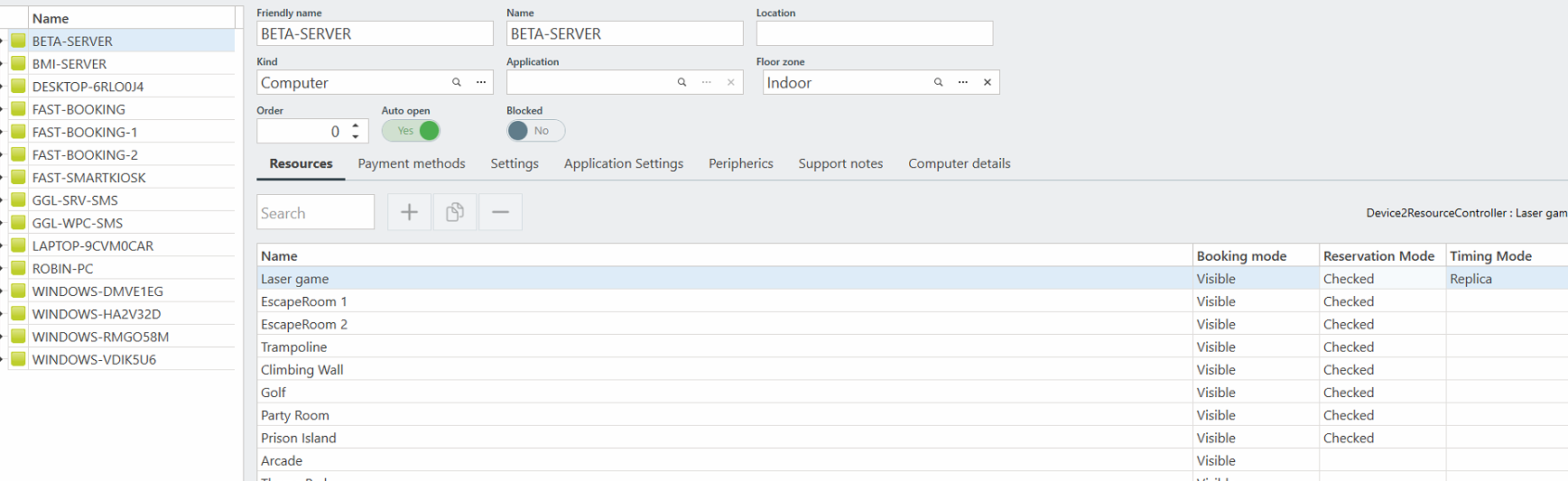
- Create a page and add products on it
- Make sure that the page has the correct resource linked to it (Resource tab)
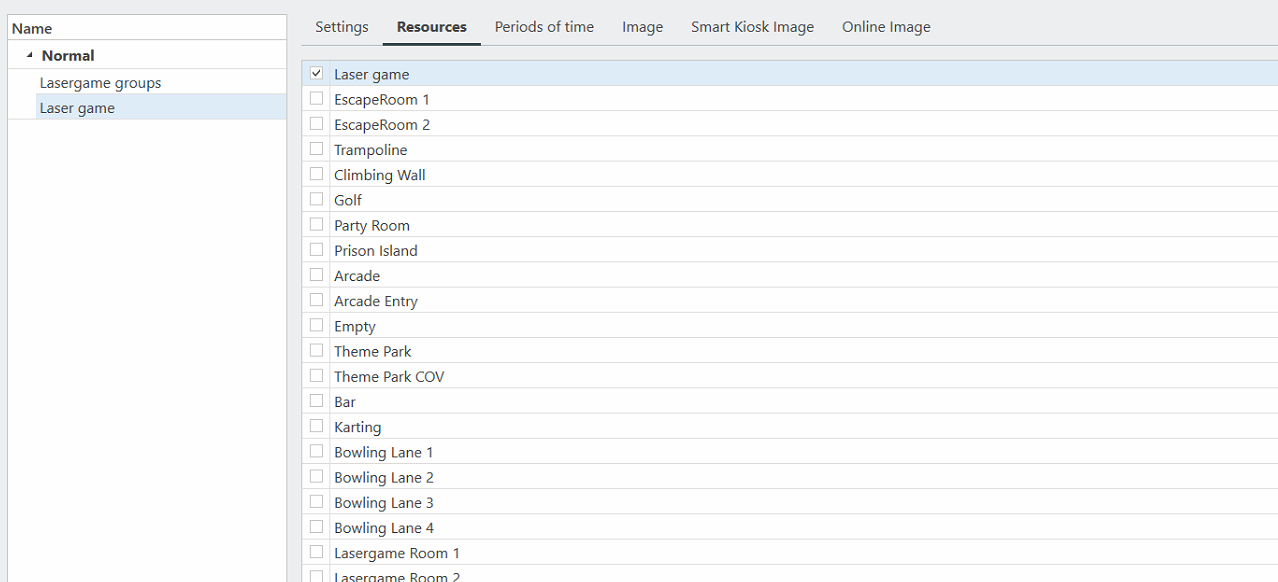
RESOURCE KINDS*
The BMI Leisure software comes preconfigured with several resource kinds. This resource kind controls how the system uses the resource. Using the different resource kind also helps in the organization and day to day use of the BMI Leisure Point of Sales module.
Most of the resource kinds are self-explanatory but here is a quick overview:
- “Bar”: Represents the drinking accommodation of your business. Any drinks or cocktail can be attached to this resource.
- “Bookings” allows you to sell tickets for a certain activity or festivity.
- “Fitness" represents the Fitness accommodation of your business. The rental of any fitness accessory or the occupation a certain lesson can be controlled by attaching it to this resource.
- “Golf” : A resource kind that represents the golf accommodation of your business. The rent of clubs or selling golf balls can be done by attaching these products to this resource.
- “Horseback riding” : A resource kind that represents the horseback riding accommodation of your business. The planning of a certain trainers day or renting saddles and whips. It can be done by using this resource.
- “Laser game”: A resource kind that represents the laser tag accommodation of your business. The planning of heats or renting the gun and body armor. This can be achieved by using this resource.
- “Paintball”: A resource kind that represents the paintball accommodation of your business. Extra balls or making and adjusting a schedule, this resource can do it.
- “Playground”: A resource kind that represents the playground accommodation of your business. Allow entry to the trampolines or general admittance to the rope course this is the resource you need.
- “Race”: A resource kind that represents the race accommodation of your business. This resource kind can control everything to do with racing. Configure the lap to allow timing and you can schedule the races for any racing vehicle in your garage.
- “Restaurant” : A resource kind that represents the restaurant accommodation of your business. Food and drinks can all be attached to this resource kind.
- “Sales” an overview of all products created.
- “Shooting” A resource kind that represents the shooting accommodation of your business. Bullets or arrows? It doesn’t matter to schedule your day with this resource kind to prevent overcrowded shooting stands.
- “Shop” A resource kind that represents the shopping accommodation of your business. Virtually every item can be sold in this shop.
- “Storage” A resource kind that represents the storage accommodation of your business. You want to keep track of renting out lockers? No problem with this resource kind. Vehicle kind “boxes” will let you set up virtual container storage for owner karts or other materials.
- “Watersports” : A resource kind that represents the watersports accommodation of your business. Renting out waterski’s or schedule a jet-ski heat you can do it with this resource kind.
- “Wellness” : A resource kind that represents the wellness accommodation of your business. Massages can be scheduled or renting towels and robes with this resource kind
As you can see there are plenty of options within the system to organize multiple activities at your venue.
![logo_big_darkBG@2x.png]](https://support.bmileisure.com/hs-fs/hubfs/logo_big_darkBG@2x.png?height=50&name=logo_big_darkBG@2x.png)